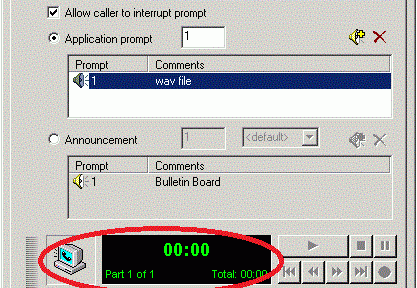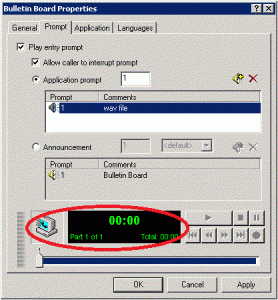Broadly speaking, those who manage telephone systems come from either a voice background or a data background.
It is quite common for data engineers to be responsible for the company’s voice and data systems. It is very rare that voice engineers get the same privilege. It’s kind of a strange turn of events. I remember saying in the mid 90s “voice guys can learn data easier than data guys can learn voice.” It was true then, but data has gotten more complex. And you know what’s crazy? Voice systems are mostly data now. Most of my troubleshooting and end user support is related to VoIP, routing, dhcp, vlans, PoE, or a hardware problem at the endpoint. The same thing applies to design and installation. It’s all about VoIP assessments, address assignments, and routing. Modern PBXs need to join domains and often have dedicated Ethernet switches, routes, firewall rules. The PBXs are simply servers in the data cabinet. It’s enough to make any old-school voice engineer cringe. I’ve started seeing PBXs installed with patch panels instead of punchblocks. No punchblocks!
The tools of the trade used to be a test phone, punch tool, and toner. Now a laptop is almost all I need. I can learn more from a traceroute or a diagnostic utility within the pbx than I can from visiting the station. And if i do end up visiting the station, the telephone’s diagnostics often tells me the rest. It’s been quite a transition; and in retrospect, it has been all the industry promised us.
So if you come from voice, you are probably seeing some amazing changes to the pbx and peripheral equipment. If you come from data, you’re starting to see a bunch of unfamiliar equipment plugged into your network. At first, those are black boxes the vendors and just a couple people in your company know about. I will help you to break into those black boxes and see what is inside.