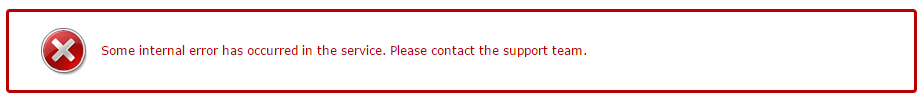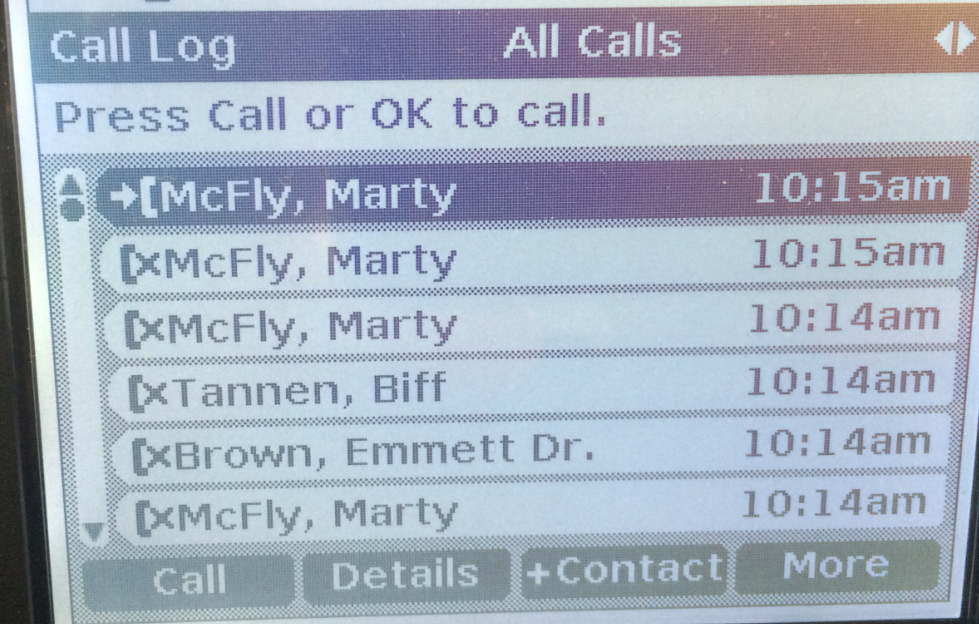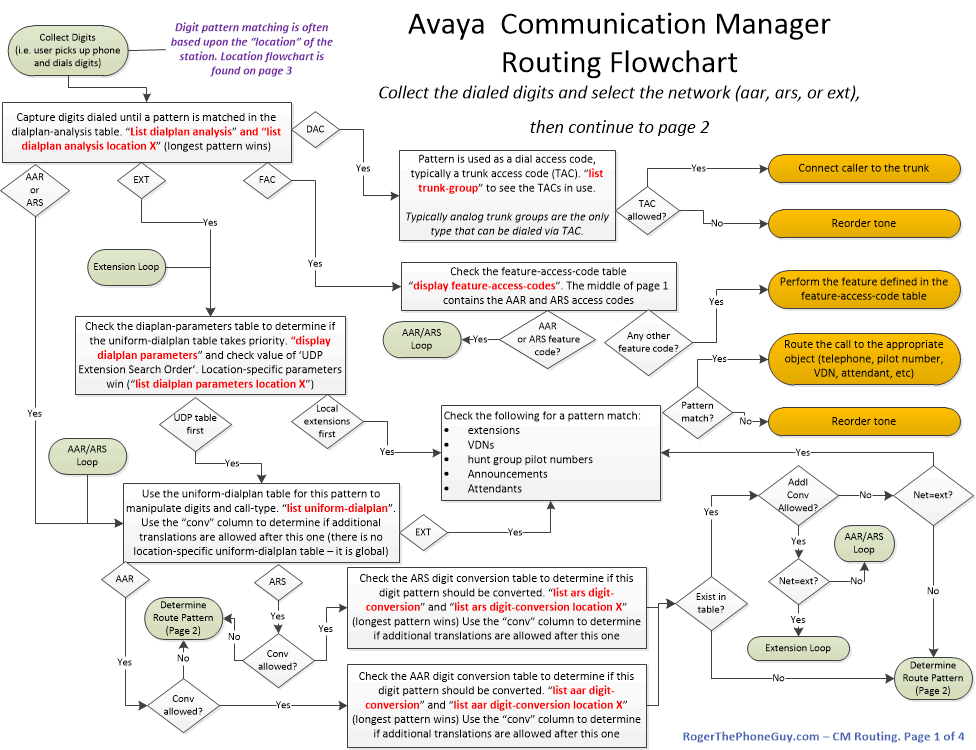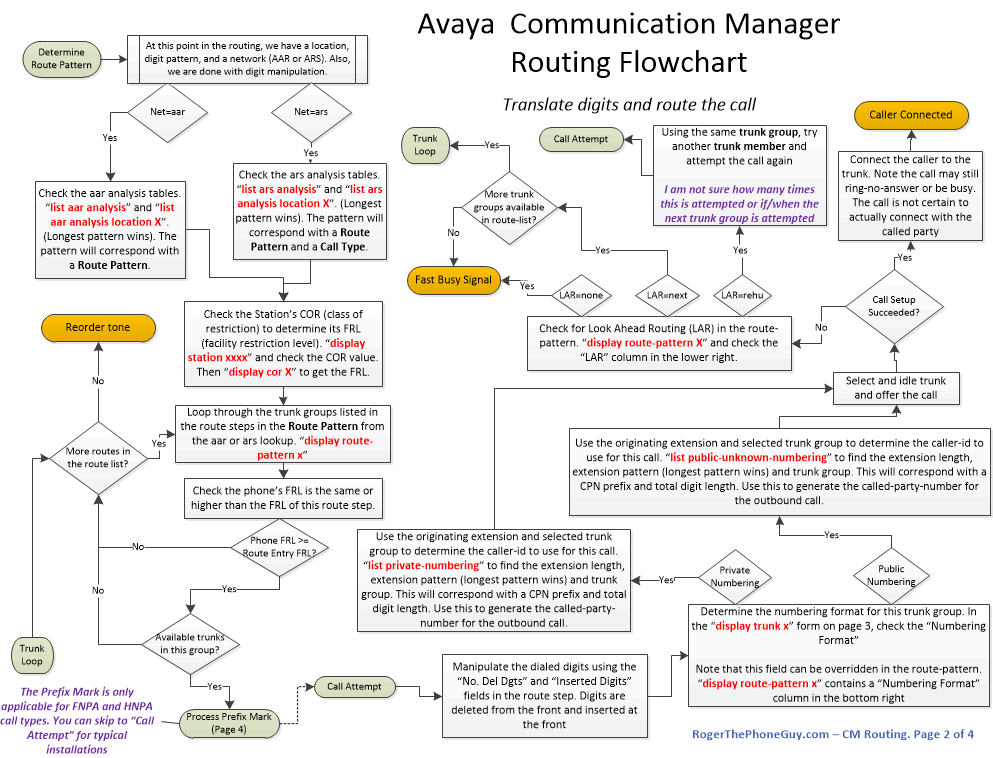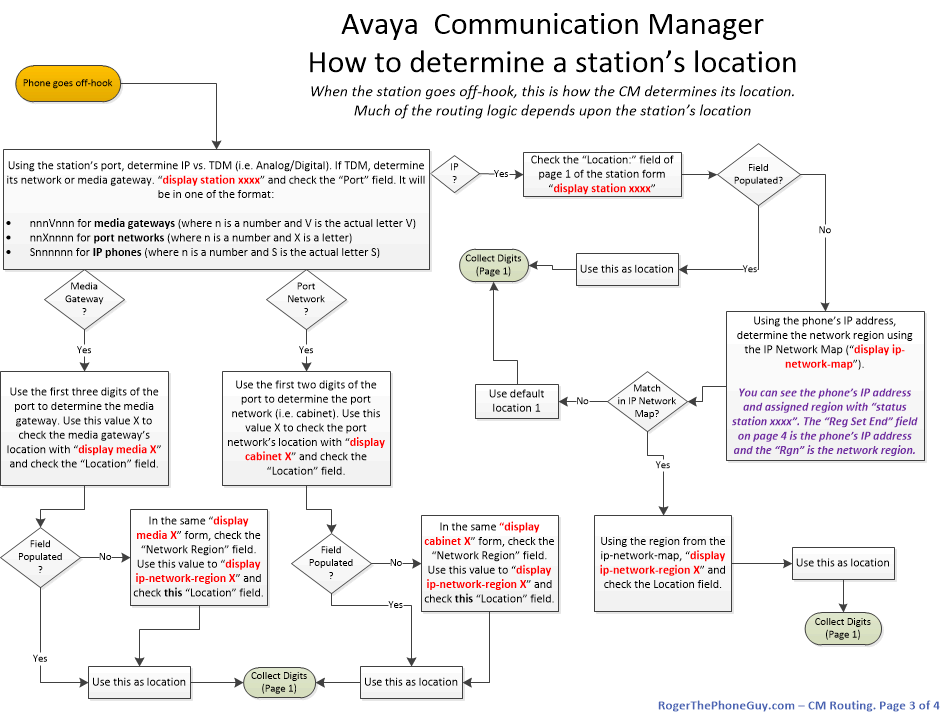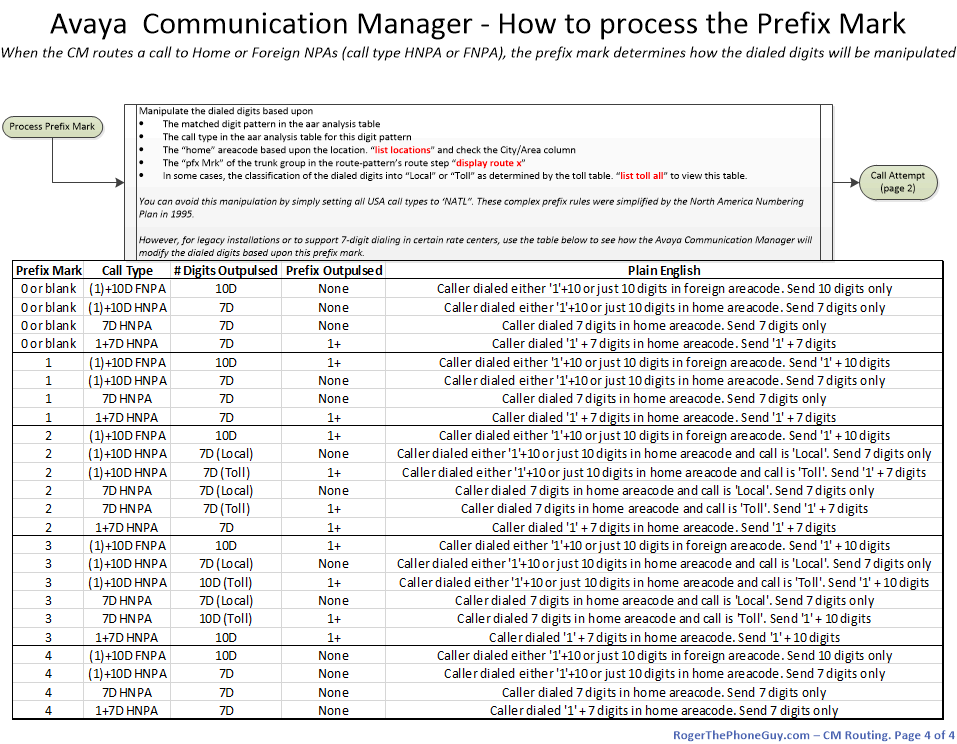There are many reasons for the login to fail on System Manager. Version 6.3.x seems better but this thing still feels like it’s built on a house of cards. Tonight I just found another reason and it was new to me so I want to tell you all about it.
Earlier today I tired to login and was confronted with this error
Some internal error has occurred in the service. Please contact the support team.
Guess who the support team is? Oh yeah, that’s us!
Well, I didn’t really know what to do and it was a Sunday so I figured I would reboot it. Now my System Manager is a virtual machine and I don’t have access to the VMWare console. But I was able to SSH into System Manager as admin. Then su and enter the root password. From there, I was able to issue a reboot command. It dropped my session, and then it never did come back to ping. So I contacted my VM team and they rebooted it. Once they did that, I was able to ping and SSH to it. But the web page said “This page has a redirect loop”. I knew it could take a long time to come back up, so I gave it a while. But no dice. I contemplated rebooting it again, but rather than that, I went through the “ask Ava” chat pages on support.avaya.com. I was hoping with such a specific error like “redirect loop” I would find something and sure enough, Ava pointed me to SOLN270630, which was exactly my problem. According to this page, the Postgres certificate had expired. Avaya provided the command to confirm it and the command to fix it. All I had to do was run that command and then restart jboss. Then wait. Don’t forget, it can take 15-20 minutes for the restart to finish. Don’t panic. Actually, I think you do have to panic. Three minutes after you start to panic it comes back up. Don’t forget to re-enable Geographic Redundancy!
root >openssl x509 -text -in /var/lib/pgsql/data/server.crt | grep "Not After" Not After : Oct 22 15:14:31 2015 GMT root >/opt/Avaya/Postgres/*/utils/securePostgres.sh Mon Oct 26 00:13:18 EDT 2015 : Restarting Postgres service... Stopping postgresql service: [ OK ] Starting postgresql service: Waiting for Postmaster PID file creation . Waiting for Postmaster DB connection availability . Starting postgresql service: [ OK ] Mon Oct 26 00:13:21 EDT 2015 : Startup of Postgres done root >service jboss restart Perform cleanup .... Stopping System Manager JBoss - PID: 6580 ............................................. Stopped System Manager JBoss Starting System Manager JBoss . Service started successfully - PID: 21296 root >