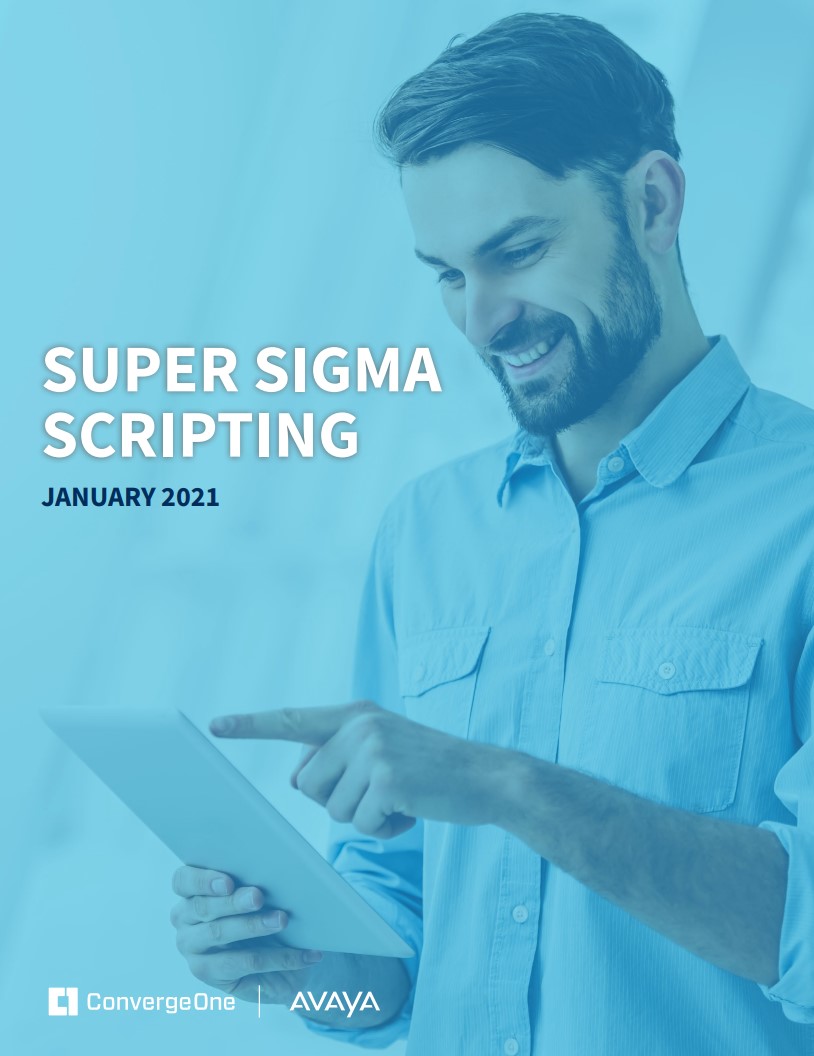Hello all!
A while back, I posted a “Sigma Cookbook” with some sample Sigma code for the Avaya Aura SBC. Recently a reader told me about a document written by John Waber at ConvergeOne called “Super Sigma Scripting” I had the pleasure of corresponding with John who gave me permission to post his document. I will copy/paste some of the text for easy Google indexing. But click this link for the actual document.
Thank you John! This is great stuff!
And good luck to all of you. I am now immersed full-time in the world of Cisco, but if your job is anything like mine, in September 2021, you are dealing with capacity, routing, and remote workforce issues due to COVID-19. This has been a chance for all of us in telecom to step up and help our customers, employers, and colleagues communicate through our favorite network – the PSTN!
Thanks all and good luck! – Roger
Here are some excerpts from the document (for the Google bots!)
Having the ability to create a script that performs sophisticated manipulation of SIP and SDP messages is a super power of Avaya’s Session Border Controller Enterprise (SBCE). Signaling Manipulation (SigMa) scripting gets its power by borrowing concepts from Regular Expressions (RegEx), a sophisticated pattern matching tool invented in the 1950s.
This guide begins with an overview of SigMa and finishes with examples that illustrate using Avaya’s proprietary SigMa scripts to solve common compatibility issues. SigMa is granular enough to work its magic on just Requests, just Responses, or both types of messages. It is designed to manipulate Session Description Protocol (SDP) as well.
The script can be created externally as a regular text file using a utility like WordPad and imported in the Signaling Manipulation screen. Alternatively, the script can be written directly in the SBCE using the embedded Sigma Editor