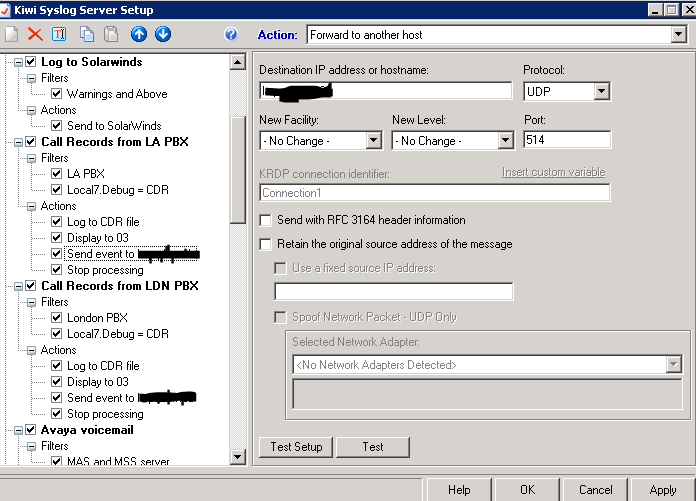I’m very sad to say farewell to my Avaya environment.
In 1999, I left EarthLink Network and made the leap into telecommunications consulting. It was very scary – my wife and I wanted to buy a house and start a family. It was a risky move but I’m glad I did. I had a rewarding career and learned a lot.
In 2010, I began consulting for a financial company in Century City, CA. They had several small offices with an Avaya system in each. I was able to get the gig because I had worked with Avaya systems in the past. Over the next seven years, I worked with them to build an amazing Avaya network.
In 2016, they began to explore Cisco to replace their aging videoconferencing network. It was a compelling return on investment calculation. Due to the complexity of the video equipment, this client was using a video bridging service for 100% of their video calls, which resulted in huge operating costs. Naturally, Cisco was able to convince them to install simple-to-use Cisco video gear and they could eliminate the bridging usage fees.
As their voice consultant, I was not involved in the sales process. But from what I saw, I was amazed. As you read this in 2020 or later, you may not appreciate the genius of the Cisco’s sales process in 2017. They simply gave my client a VMWare server and a bunch of videoconferencing equipment. “Just assign some IP addresses and plug this server into your network”, they said. And amazingly, they were right.
The VMWare server had all the virtual machines necessary to have a working Cisco Unified Communications Manager (CUCM) network. A small tweak to DHCP options, and all the loaner video endpoints worked fine!
Say what you will about Cisco, and I was no fan at the time, but that was something Avaya could not have done. Of course it doesn’t hurt that the networking equipment and edge routers were already Cisco. It was a pretty easy sale – the demonstration basically sold itself. My client agreed to replace the videoconferencing network and hired a CUCM engineer to oversee the project.
I could see the writing on the wall. It wouldn’t be long before Cisco convinced them to replace the phones as well. Since the video infrastructure would also handle voice, it would be a no-brainer to add Cisco telephones and shut down all of the Avaya systems. And there was a lot of Avaya gear – and the maintenance and support costs to go with it. And, to be honest, I was the only guy who knew anything about it. Nobody said anything, but they were a bit exposed if anything happened to me, their only voice guy. I knew my days were numbered. I knew that, five minutes after the Avaya was shut down, I’d be politely asked to reduce my billable hours to zero.
Around this time, I got a call from a buddy I met while consulting. He had moved to a large healthcare organization and said there was an opportunity for a voice guy to handle the migration from PRIs to SIP. It sounded like a lot of fun, but it was a full-time job. Many times during my consulting career, I had been asked if I was interested in full-time work. But I always politely and humbly declined. I loved consulting. But at this point I was pushing 50 years old and going into “sales mode” and hitting the Los Angeles streets wasn’t as exciting as it used to be. I loved this client. I loved the people and the network. I like to think that they loved me. But I didn’t know Cisco very well. And they were filling up their network team with Cisco engineers. Alas, my future there as a consultant was doomed.
So, for the first time in 17 years of consulting, the idea of full-time work sounded appealing. Ironically, the healthcare organization was all Cisco. It was a long shot, but I went ahead and applied. It turns out that my friend’s recommendation carried a lot of weight. Also, my potential boss and I hit it off immediately. He was an old-school telephone tech and used to manage the outside cable plant for one of the Bell companies. My hero! And I knew SIP and AT&T IPFlex quite well. So even though I didn’t know the Cisco SBCs specifically, I got the job!
The new job was work-from-home. My client was 60-90 minutes away in Los Angeles traffic. I suppose I could have pursued a full-time job at my client, but saving 2.5 hours of commute time per day was a huge factor.
Unfortunately, my client wasn’t happy with the news, and they seemed genuinely surprised that my crystal ball showed no future there after the Avaya was disconnected. But I had developed pretty good prediction skills and was confident in my decision. I helped with the transition to a new Avaya contractor (several times, as it turned out), and gracefully exited the consulting business.
However, I knew everyone at that place and had all the credentials necessary to remotely support their Avaya network. I was always friendly, as available as possible, and never hoarded information about their systems. For the last three years, I’ve been trying to write up some of my favorite things I did in that network – things like
- Automatically building labels on 9630 phones
- Config extraction to a database
- Automatic station configuration change and history reports (like, what was the extension we assigned that intern last summer?)
- CDR processing
- Tons of Perl scripting
- Asterisk integration
- Help Desk routing based upon an Active Directory attribute (this was done in Asterisk and then passed back to the CM)
- Audio recording/playback for conference room testing (again, through Asterisk)
And through it all, I’ve always been able to connect to the Avaya network and look at the existing configuration. I’ve been able to capture screenshots to answer your questions here on this blog. I’ve been able to assist my client with the transition to Cisco by making small routing changes here and there to keep my skills sharp.
Alas, three days ago, on June 24, 2020, my SIP phone sitting here on my desk in my home office went dead. Actually, it just said “Acquiring Service”, which means my client has finally shut off the Session Border Controllers and presumably, the Communication Manager. While I did not expect the system to last this long into 2020, it is still an emotional blow to me.
My first PBX was a ROLM 8000. I cared deeply for that switch from 1990 through 1995. When it was replaced with a Siemens HiCom 300 in 1997, I brought it home to my condo (and wonderfully understanding wife) where I continued to love it as one might love a classic car in their garage. It moved into our garage when we bought a house in 2000. I finally disposed of it in 2010 when we converted our garage to an apartment for my father. That was difficult.
I’m surprised to find myself mourning the loss of this Avaya network in much the same way. I tended that network lovingly like a gardener might take care of a large estate. And now it has been deleted. Decommissioned. It happens all the time. But some of my soul went into that network and it makes me very sad.
I am also sad that I have no more Avaya network for you, either. I cannot simply “try it” when you have a question. And my Avaya skills have atrophied – I find myself looking up even the simplest commands that used to spring from my fingertips from muscle memory.
So begins a new chapter for “Roger the Phone Guy”. No longer Avaya, I will likely lose many of you. I have entered the world of Cisco. But perhaps many of you are also making this same transition. To be honest, it was difficult wrapping by head around Cisco. But I am teaching my new Cisco network some “stupid phone tricks” that I look forward to sharing with you.
Anyway, thank you for all of your attention and kind words for the last several years. I hope to share some amazing things about Cisco and perhaps even help to introduce some of you Avaya-heads to the drastically different topology and vocabulary of Cisco.
With affection,
Roger